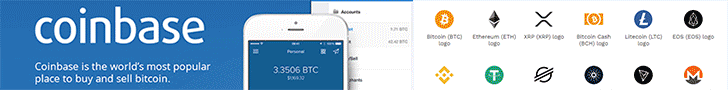BearTax Review: Bitcoin & Cryptocurrency Tax Software With Automated Calculations

So, you’re a seasoned cryptocurrency investor that has placed hundreds, if not thousands of trades over the past 12 months. While this is likely to be a logistical nightmare for your tax reporting endeavors – this doesn’t matter, because cryptocurrency profits are not taxed, right?
Wrong!
On the contrary – while the specific tax treatment of cryptocurrency trading will vary from jurisdiction-to-jurisdiction, a significant number of tax authorities now require you to include cryptocurrency capital gains within your tax return.
As such, it is absolutely fundamental that you get your cryptocurrency taxes in order – otherwise, you could be getting a rather demanding letter from your local tax authority. Ultimately, tax evasion is a serious crime regardless of where you are based, which is why it might be worth considering an automated cryptocurrency tax platform like BearTax.
The platform allows you to track all of your cryptocurrency trades in an autonomous manner, meaning the underlying software will provide a breakdown of your profits and losses – and crucially – how much you owe to the taxman.
Fancy finding out whether or not the crypto-centric software provider is right for you? If so, be sure to read our in-depth BearTax Review.
What is BearTax?
In a nutshell, BearTax is an online platform that offers cryptocurrency portfolio tracking services – with the view of ascertaining your overall profits and losses.
In doing so, this makes it a seamless process when it comes to filing your annual tax returns. BearTax does this through an innovative API-based algorithm that links up with your chosen cryptocurrency exchanges. This includes the likes of Binance, Gemini, KuCoin, Coinbase – and many others.

The overarching selling point of BearTax is that it makes the impossible possible. By this, we mean it not only solves the woes of attempting to calculate your cryptocurrency capital gains in dollars and cents, but it also allows you to assess what taxes you are likely to owe.
Without utilizing a software platform to do this for you, endless hours of manual work would be required.
Rarely do exchanges give you a full breakdown of how much you’ve made or lost in fiat currency – which is what tax authorities like the IRS are interested in. These issues are further amplified if you’re a day trader, or an investor utilizing automated high-frequency software. As such, the only way around this is to perform a highly manual and cumbersome calculation process.
Once the financial year has concluded – and you’ve got all of your cryptocurrency profits and losses merged into a single portal – BearTax then allows you to download your tax documents automatically.
Alternatively – if you need to include your cryptocurrency gains with other areas of tax (such as property tax or income tax), the platform allows you to link your data with third-party software programs like TurboTax.
How Does BearTax Work?
The process of using BearTax for your cryptocurrency tax needs is super-easy. Here’s a breakdown of what you need to do.
Step 1: Create an Account
To get the ball rolling, you’ll need to head over to the BearTax homepage and create an account. This will require you to enter some personal information, as well as choose a username and password.

Step 2: Connect Cryptocurrency Exchanges
Once you’ve got your account set-up, you will be required to connect your cryptocurrency exchange accounts with BearTax. This is a fairly straightforward process, although the specifics can vary from exchange-to-exchange.
Moreover, you’ll have the option of allowing BearTax to track your trades automatically, or you can upload the required data as and when you choose to.
If opting for the former, you will need to link your cryptocurrency exchange API with BearTax. You’ll typically find this within your exchange account settings. Once you’ve found it, copy the long string of characters and then paste them into BearTax.
If opting for the manual process, or your chosen exchange does not support API integration, you will need to upload a CSV document into BearTax. You’ll get this by downloading it from your cryptocurrency exchange.

Step 3: Assess Your Profits and Losses
Whether you decide to do this on a regular basis – or only when tax time comes around, BearTax allows you to calculate your overall profits and losses for a pre-defined period.
It will then provide the required information for you to file your taxes with your respective authority.

What Exchanges is BearTax Compatible With?
In effect, BearTax is compatible with every cryptocurrency exchange in the market. However, the specific reporting method will depend on the exchange you are using. In terms of utilizing the API link-up or CVS upload, this is supported by more than 50 exchange platforms.
This includes all of the “big-boys”, such as Binance, Coinbase, Bittrex, Gemini, Poloniex, Bitstamp, and Kucoin. This also includes less liquid exchanges like Lykke, Coinspot, and IDEX.
If your chosen exchange(s) is not covered, BearTax offers a workaround. This centres on a generic CSV template that allows you to add in your trades manually. Once you do, BearTax will then perform the required calculations. However, this option is extremely time-consuming, so it’s best to stick with one of the 50+ exchanges supported by BearTax.

What Much Does BearTax Cost?
BearTax is a paid-for service, which consists of four different pricing plans. Before we provide a breakdown of what you get for your respective plan, it is important to note that you are not required to pay upfront.
Instead, once you have imported all of your transactions, you will get to choose a plan and make payment based on the extensiveness of your trades.
For example, if you only performed 15 trades throughout the financial year, then you would only need the basic plan – which costs just $1 per year.

Basic Plan – $1 Per Year
The basic plan – which costs a measly $1 per year, allows you to track and calculate up to 20 transactions – which you can do across an unlimited number of exchanges. In fact, all four of the plans offered by BearTax allow you to track an unlimited number of cryptocurrency exchanges, which is great.
Intermediate Plan – $30 Per Year
The intermediate plan increases your annual allowance to 200 transactions per year. Moreover, you’ll also have access to email support – which the basic plan doesn’t allow.
Expert Plan – $100 Per Year
At $100 per year, the expert plan permits up to 1,000 transactions per year. Moreover, support is offered via live chat in real-time, as opposed to having to wait for an email reply.
The expert plan also allows you to merge multiple accounts at the same exchange (for example if you have two accounts at BitMEX for the purpose of automated trading – which is perfectly fine).
Professional Plan – $200 Per Year
The most expensive package offered by BearTax is that of its $200 per year professional plan. You will have the capacity to track up to 10,000 transactions per year, and you’ll also get priority chat support on a 24/7 basis.
The professional plan also allows you to connect your files with your chosen accountant, as well as import custom files.
Which Countries Does BearTax Support?
At the time of writing, BearTax only supports tax returns being reported in the following jurisdictions:
- Australia
- Canada
- India
- United States
The team at BearTax is looking to add more countries in the near future – with Japan in the pipeline for 2020.
Important Features Offered by TaxBear
Here’s a breakdown of some of the main features offered by BearTax:
FIFO and LIFO Calculations
Regardless of the specific tax category, it is important that you keep your FIFO (First in First Out) and LIFO (Last in First Out) calculations consistent.
Failure to do so can lead to sanctions from your respective tax authority. As such, BearTax allows you to choose whether you want to opt for FIFO or LIFO, and then implement this on all future calculations.

Form 8949
If you’re based in the US and you’ve previously completed a tax return – then you’ll know the importance of Form 8949. For those unaware, this is the form used to report annual capital gains and losses. The good news is that BearTax allows you to download your Form 8949 with all of the required information.
This effectively removes hours of manual work that would have otherwise been required. Furthermore, BearTax then allows you to automatically forward the form onto your accountant.

Audits
Did you know that most tax authorities around the world have the legal remit to audit your accounts years after they have been submitted? The IRS, for example, quotes a post-submission audit period of three years, albeit, it can go even further if it feels it is justified.
BearTax allows you to provide a full breakdown of any information that your respective tax agency requires. For example, if a specific transaction is being queried, you can simply log in to your BearTax account and view it in seconds.
Export to Account Software
BearTax also allows you to export your cryptocurrency tax obligations to external software programs. This includes the likes of TurboTax and TaxAct.
This is likely to be highly beneficial if your tax return includes other areas of your financial life – such as income tax, property tax, or capital gains made in other asset classes like stocks.
Purchase and Sale Price
When the BearTax system undergoes the process of calculating your profits and losses, it looks at a number of key variables. This includes the amount that you paid for the coin at the time of the purchase, as well as the amount received when you sold it.
Moreover, the TaxBear calculation also looks at whether the transaction is a short-term trade (less than 12 months) or a long-term trade (12 months or more). This is something that can impact the amount you owe, so it’s notable that TaxBear has you covered.
Do I Need to Pay Taxes on Cryptocurrency Profits? If so, how Much?
First and foremost, it is important to note that you should always seek professional advice from a qualified tax specialist – especially when it comes to a complex battleground like cryptocurrencies. With that said, those of you based in the US will all-but certainly need to pay taxes on your cryptocurrency gains in the following circumstances:
- You sell cryptocurrencies that were acquired through mining
- You sell cryptocurrencies that purchased from a third-party
- You use cryptocurrencies to initiate a transaction, of which the cryptocurrencies were acquired through mining
- You use cryptocurrencies to initiate a transaction, of which the cryptocurrencies were purchased from a third-party
As you can see from the above guidelines provided by Investopedia – you might be required to pay taxes even when your cryptocurrencies were used to purchase goods and services. This makes it extremely difficult to know how much you owe.
Crucially, this isn’t something that BearTax can help with – not least because it focuses exclusively on cryptocurrency profits and losses made through trading.
In terms of the specific rates, this will depend on a number of variables. For example, if the transaction was based on a purchase and sale that both occurred within a 12-month period, you’ll need to revert to short-term capital gains taxes. On the contrary, if the cryptocurrency trade was held over a period of 12 months or more, it will fall within the long-term capital gains bracket.
BearTax Review: The Verdict?
In summary, BearTax allows you to remove the highly cumbersome task of calculating your cryptocurrency profits and losses. In doing so, you will then have the capacity to report your annual gains in a seamless process.
All you are required to do is link your cryptocurrency exchanges with BearTax via a simple API, or alternatively, upload your CSV file directly into the platform. Either way, you’ll get a full breakdown of how much you will need to pay, subsequently saving you hours of manual work.
Even if you were to sign up to the professional plan – which is only required if you find yourself opening and closing up to 10,000 trades annually, BearTax will only set you back $200 per year. This could be the difference between you getting your cryptocurrency tax returns submitted correctly – or instead, receiving a demanding letter from your local tax authority.
The post BearTax Review: Bitcoin & Cryptocurrency Tax Software With Automated Calculations appeared first on Blockonomi.